2. In the "Databases" section, click on "MySQL Databases" Icon.
3. In "New Database: Username_" field enter a name for the new database you wish to create in the text field.
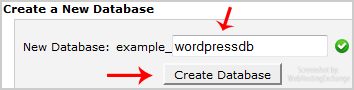
4. Click on the "Create Database" Button.
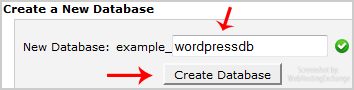
1. Log into your cPanel account.2. In the "Databases" section, click on "MySQL Databases" Icon....
1. Log into your cPanel account.2. In the "Databases" section, click on "MySQL Databases" Icon....
1. Log into your cPanel account.2. In the "Databases" section, click on "MySQL Databases" Icon....
1. Log into your cPanel account.2. In the "Databases" section, click on "MySQL Databases" Icon....

